Every “Run” on a model consumes resources available in the contract of the model.
Visualize the active contracts and licenses in the Licenses tab of the Settings dialog box.
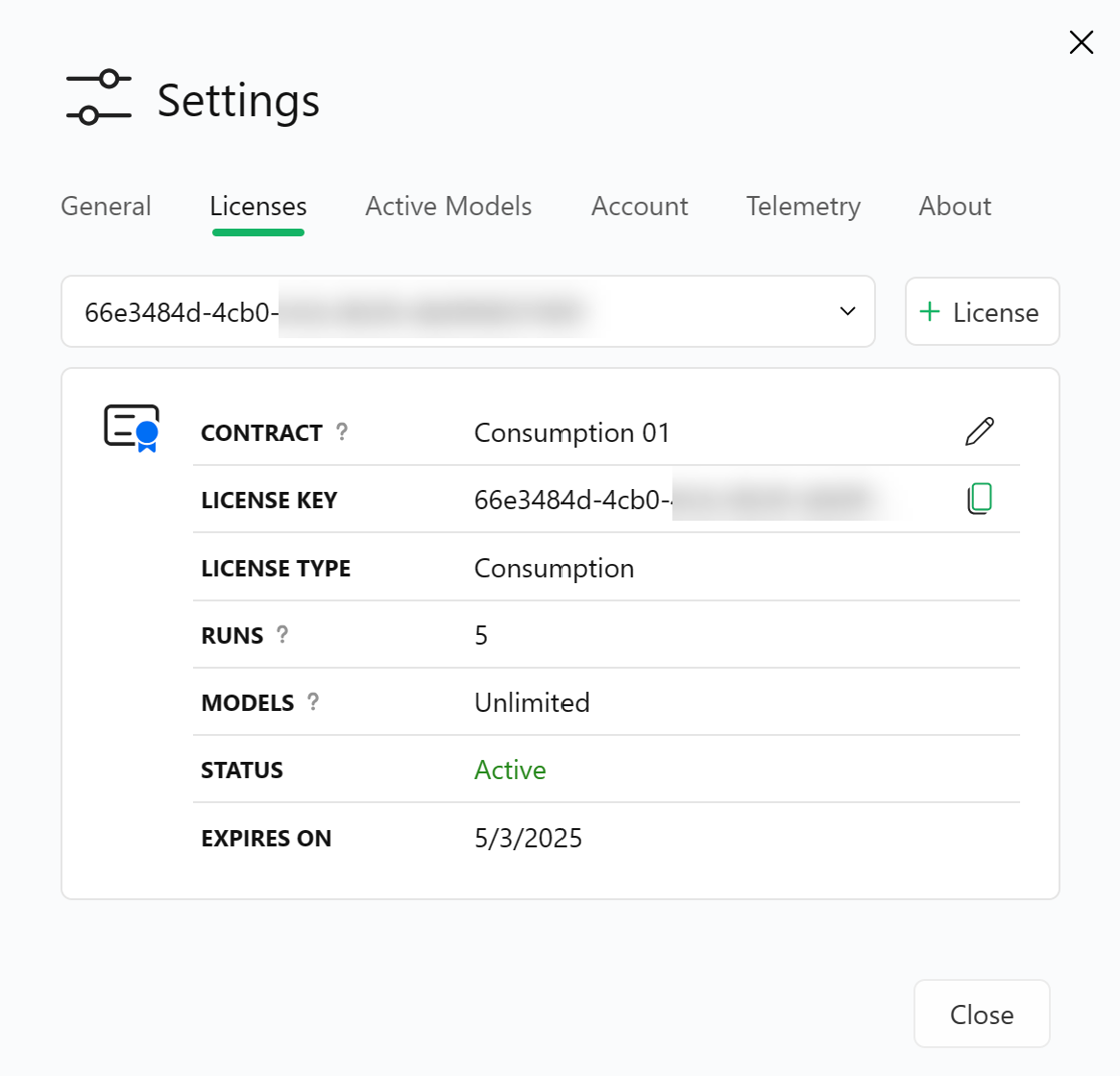
The combo box lists all the contracts and all the licenses applied to each contract.
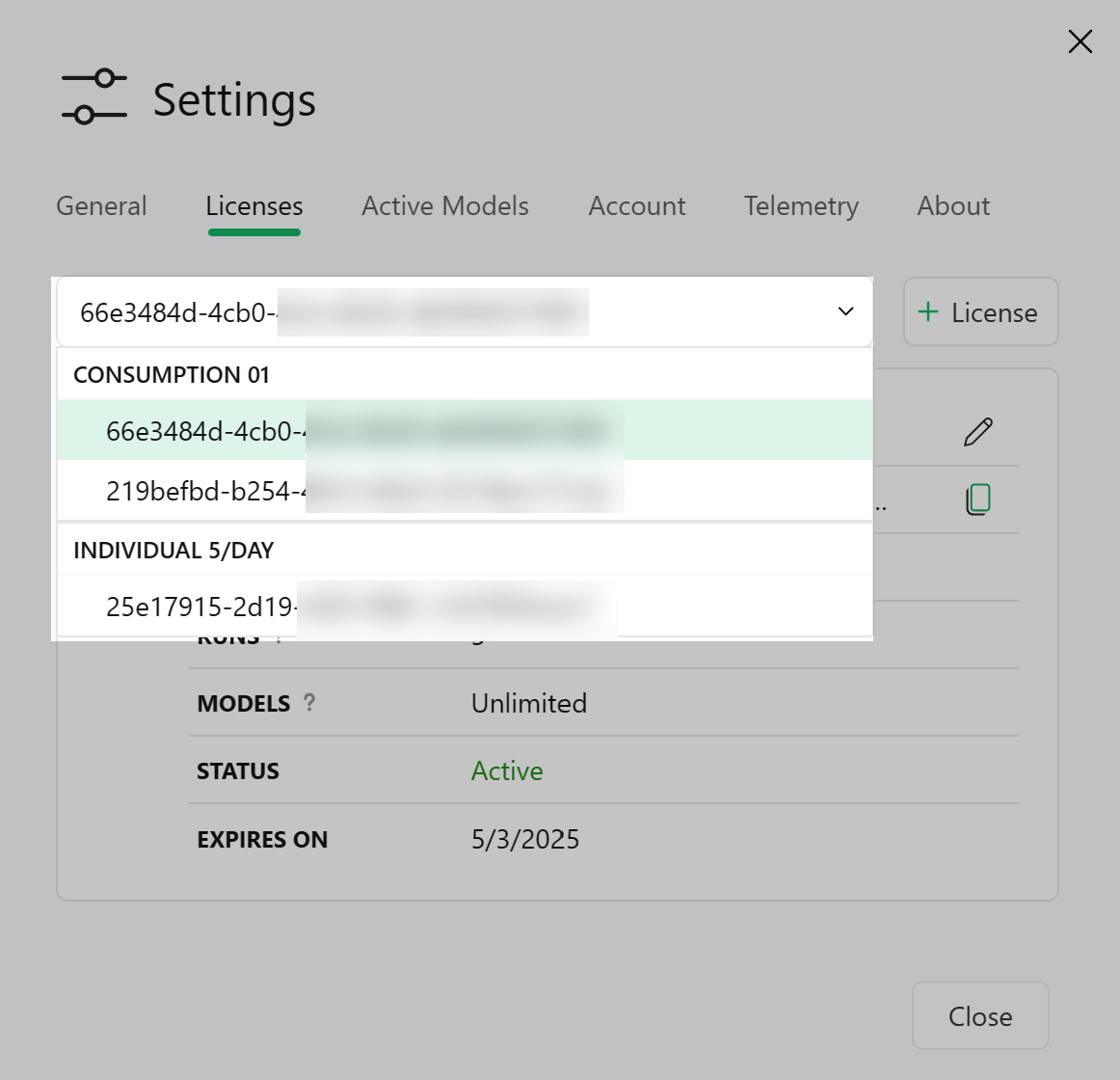
Adding more licenses to a contract increases the contract capacity of runs/models available, depending on the license and contract type. The Licenses page shows the capacity of each license. The aggregated capacity by contract is available in the Available Runs window.
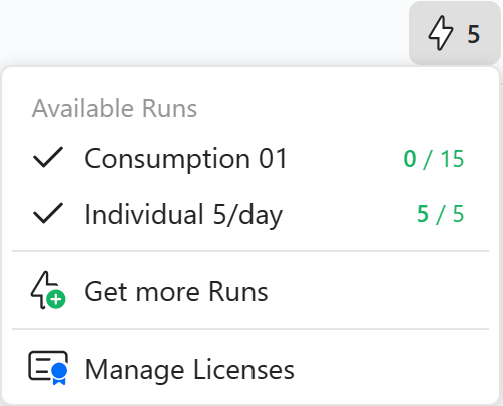
Assigning a new Consumption license
A new Consumption license can be associated with an existing contract or can be assigned to a new contract.
The first Consumption license always creates a new contract.
By default, any additional Consumption license is applied to the same Consumption contract, but the user can choose to create a new Consumption contract.
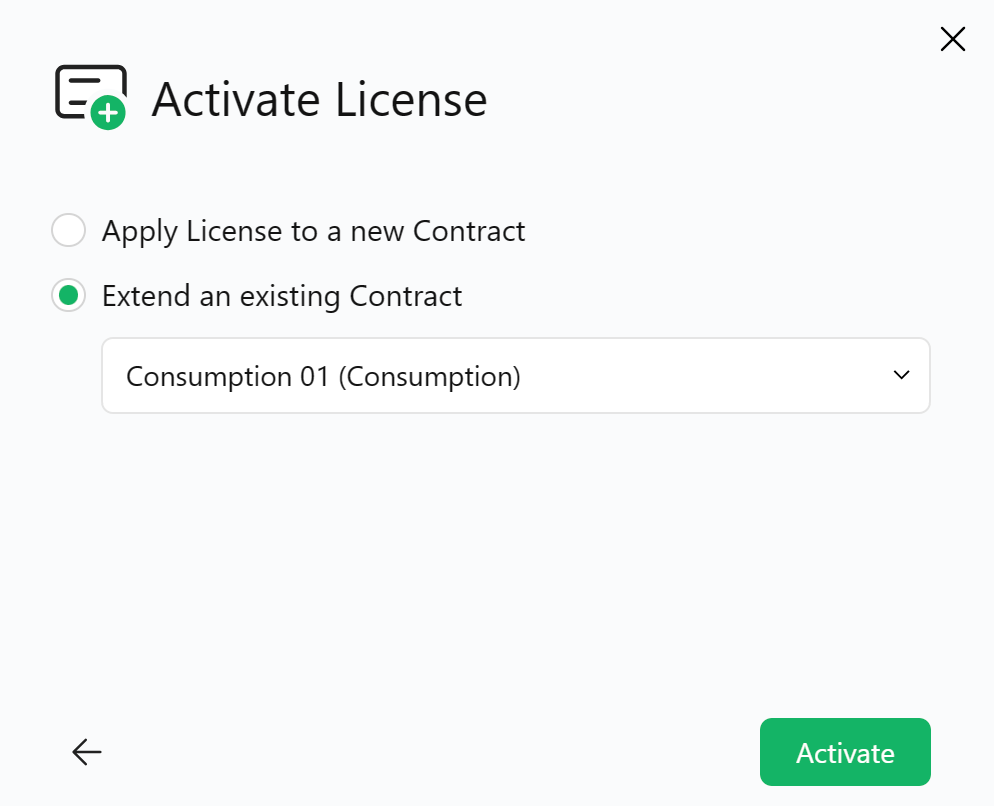
Organizing consumption licenses in one or more contracts does not affect the way DAX Optimizer works. It is only a tool available to users who want to create different containers for licenses.
Because each model consumes the runs from a single contract, using different contracts for different licenses would limit the number of consumption runs available for a specific set of models.

