WARNING: You have to create an account before buying a license.
Here are the steps to buy a license:
- Go to the product page and log in to your account
- Complete the billing details and proceed to purchase
Step1: Go to the product page and log in to your account
Go to the DAX Optimizer product page, choose your plan, and click on Purchase or Subscribe.
NOTE: Before purchasing, choose the number of licenses you want. You can also choose between a yearly or a monthly payment.
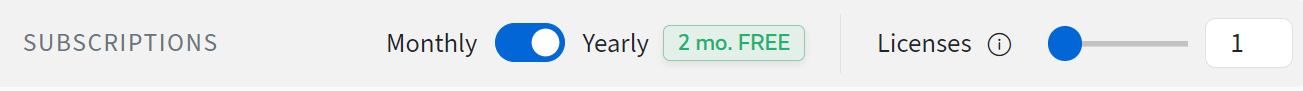
Log in to your Microsoft Work (1) or Tabular Tools (2) account.
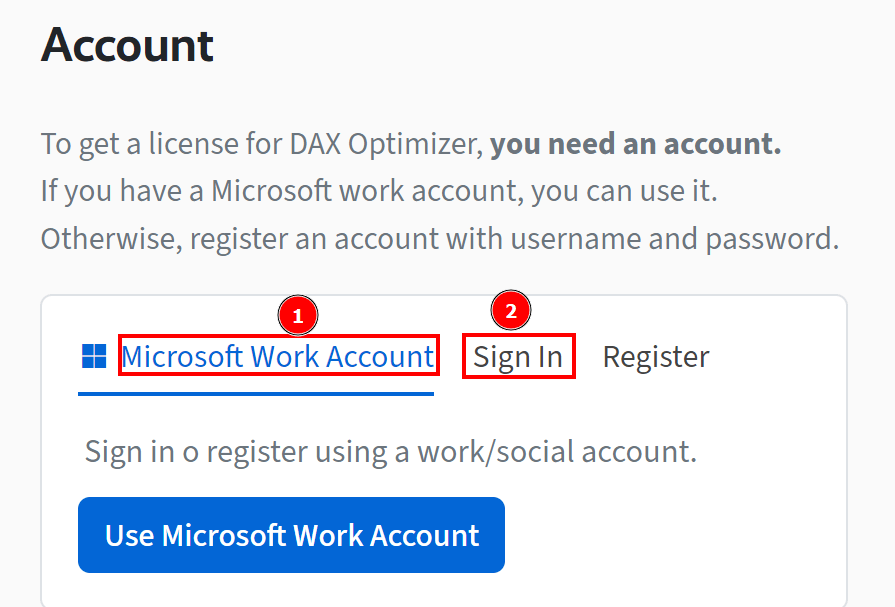
Step 2: Complete the billing details and proceed to purchase
Complete the billing details, select your payment method, and click on Place order to complete the purchasing procedure.
After completing the purchase, you will receive an email with the redemption code to activate your license.
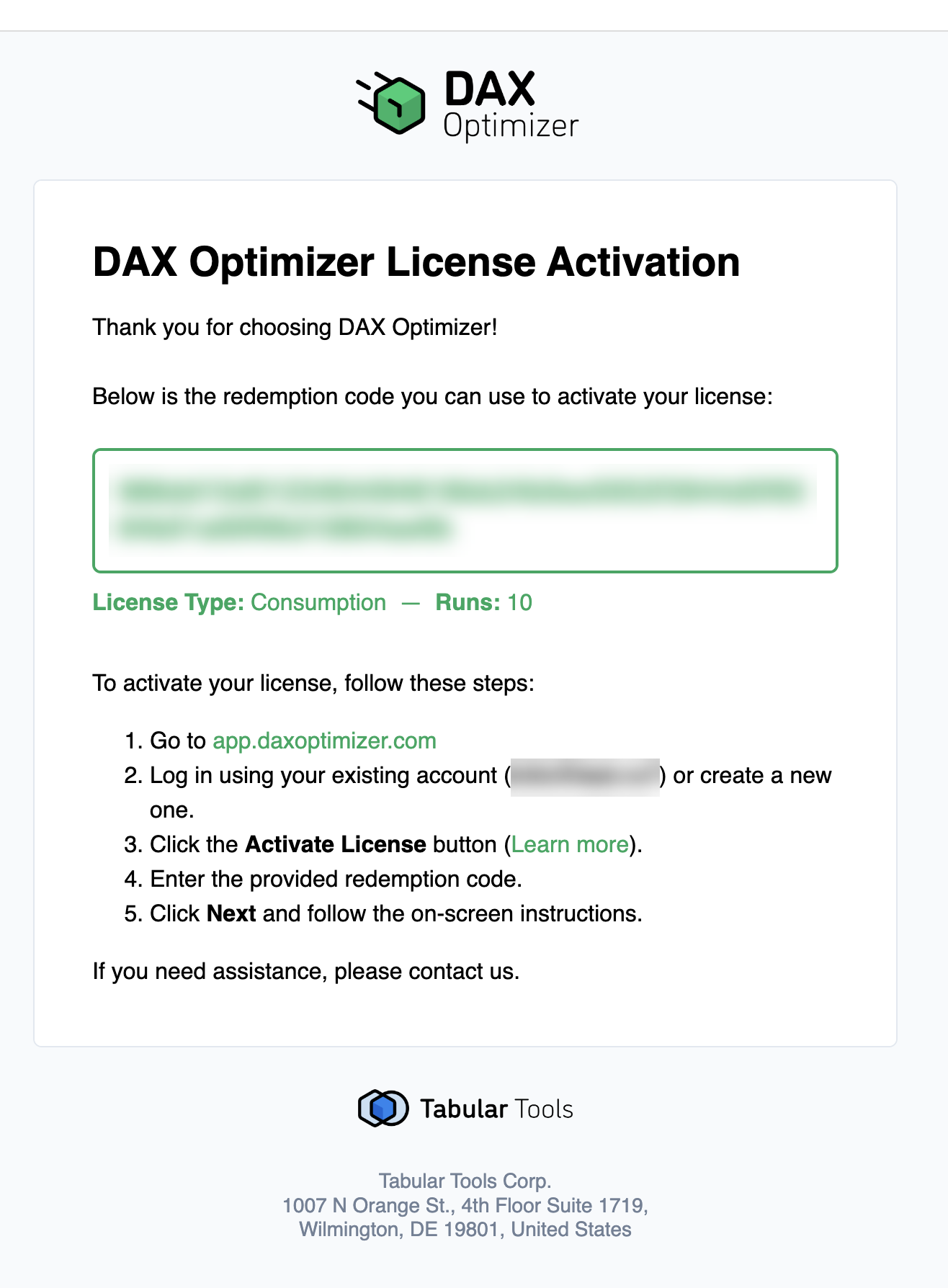
You can now activate your license.

