When creating a new account, you are asked to choose a region to store your data.
This section describes how to switch the region.
How to switch the region to store your data
There are two ways to switch regions:
-
In Settings select Account. Then, Switch region.
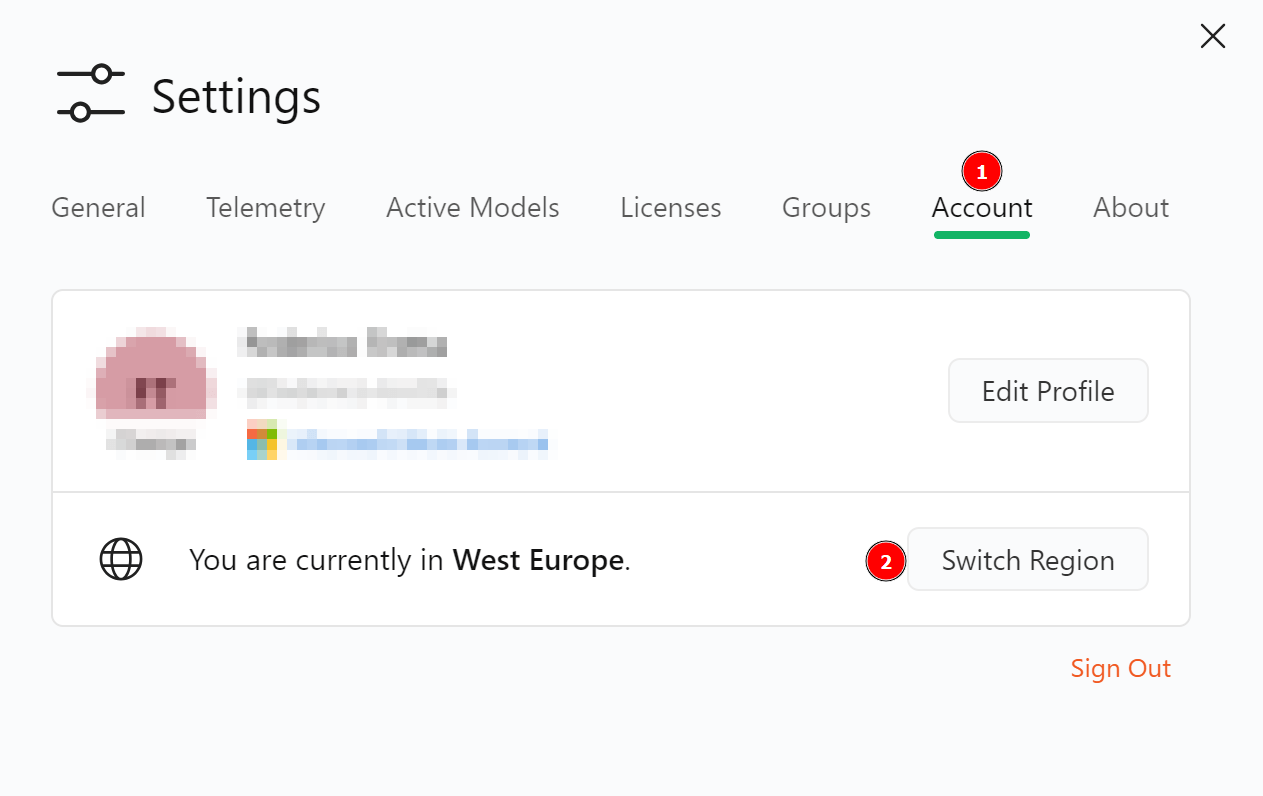
-
Select your account, then Switch region.
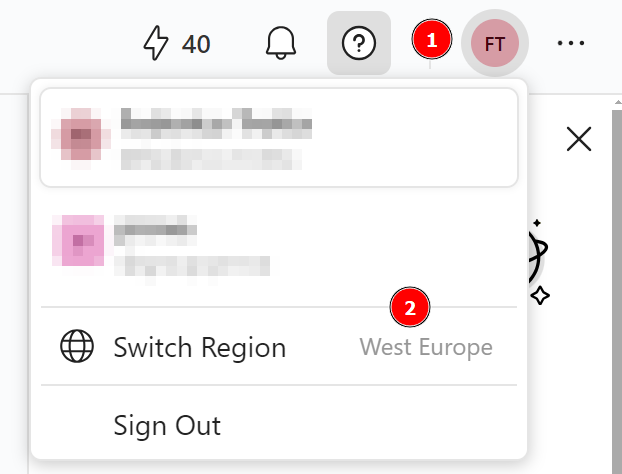
Then, select the region you want to switch to among the listed ones.

