You can activate a license to an individual user or to a group. The following instructions explain how to activate a license to an individual user the first time you log in to DAX Optimizer. To activate a license for a group of users, read activate group license.
Here are the steps to activate a license:
-
The first time you use DAX Optimizer, it will display a welcome screen with a few suggestions.
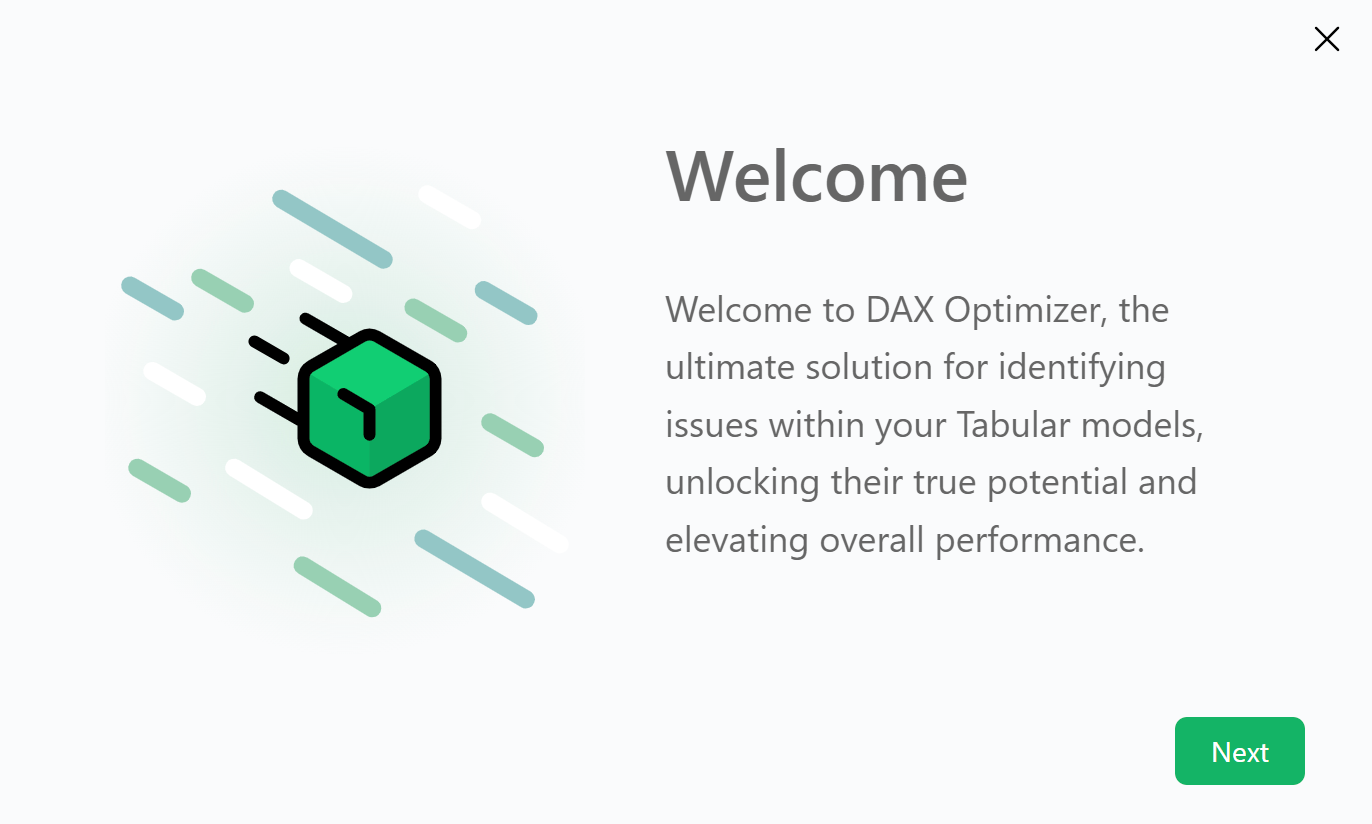
Click on Next and read each tip until the last page.
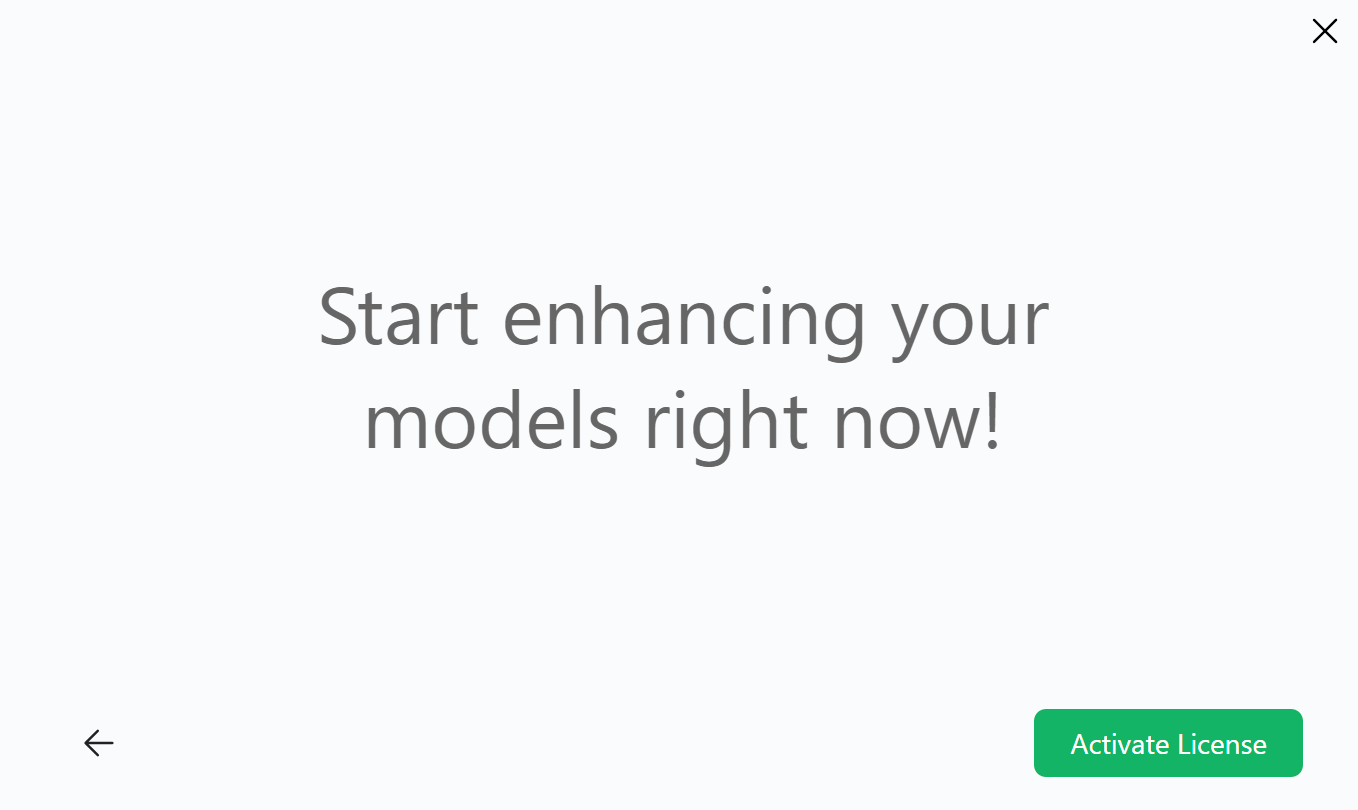
Click on Activate License to start the activation. -
Paste the license redemption code in the Activate License window and click on Next.
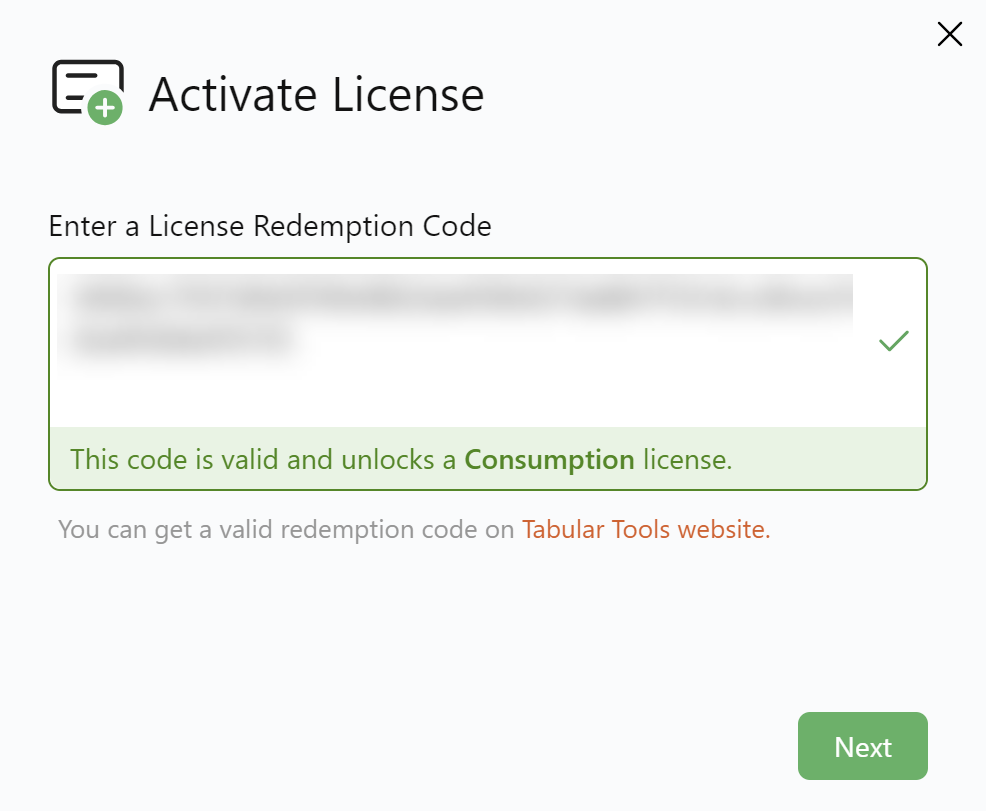
When the license activation is completed, click on Done.
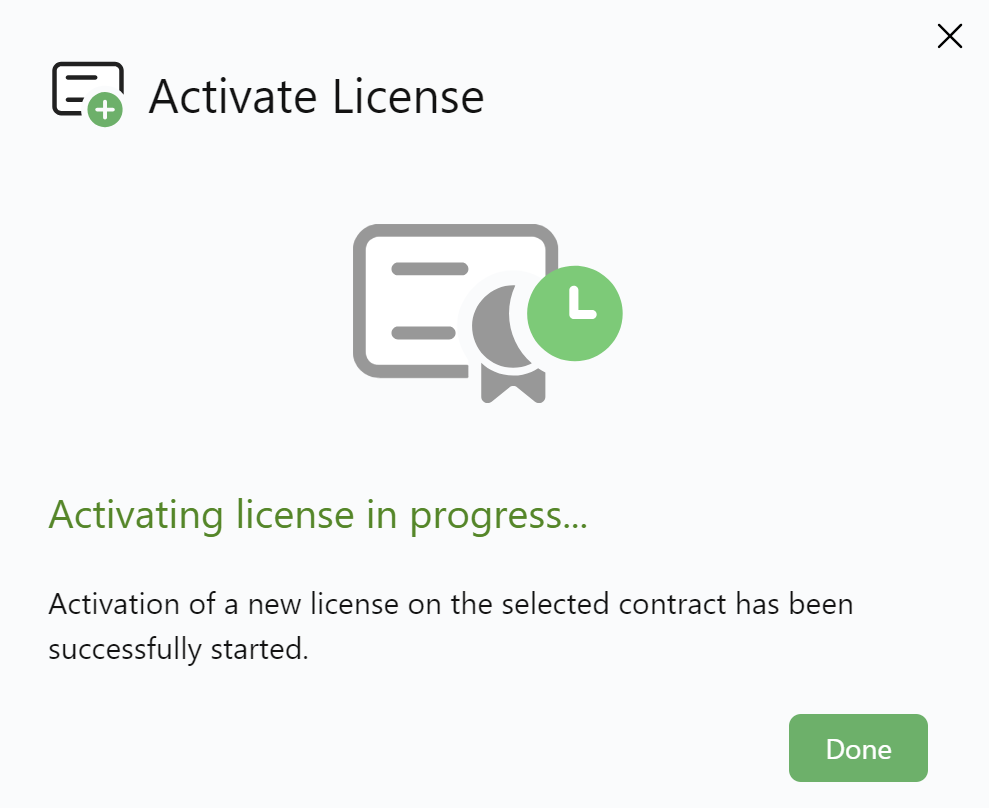
DAX Optimizer will display the following message in the notification area of the app, confirming the activation process is completed.
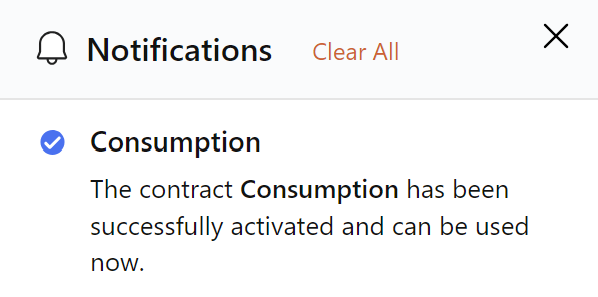
NOTE: The operation may require a few seconds.
When the license is active, start using DAX Optimizer uploading the VPAX file of the model to analyze.

