The starting point is version 3 (v3) of the model Contoso 1M - currency conversion optimized in the Sample Walkthrough workspace.
The Overview page now shows there are no open issues in the model.
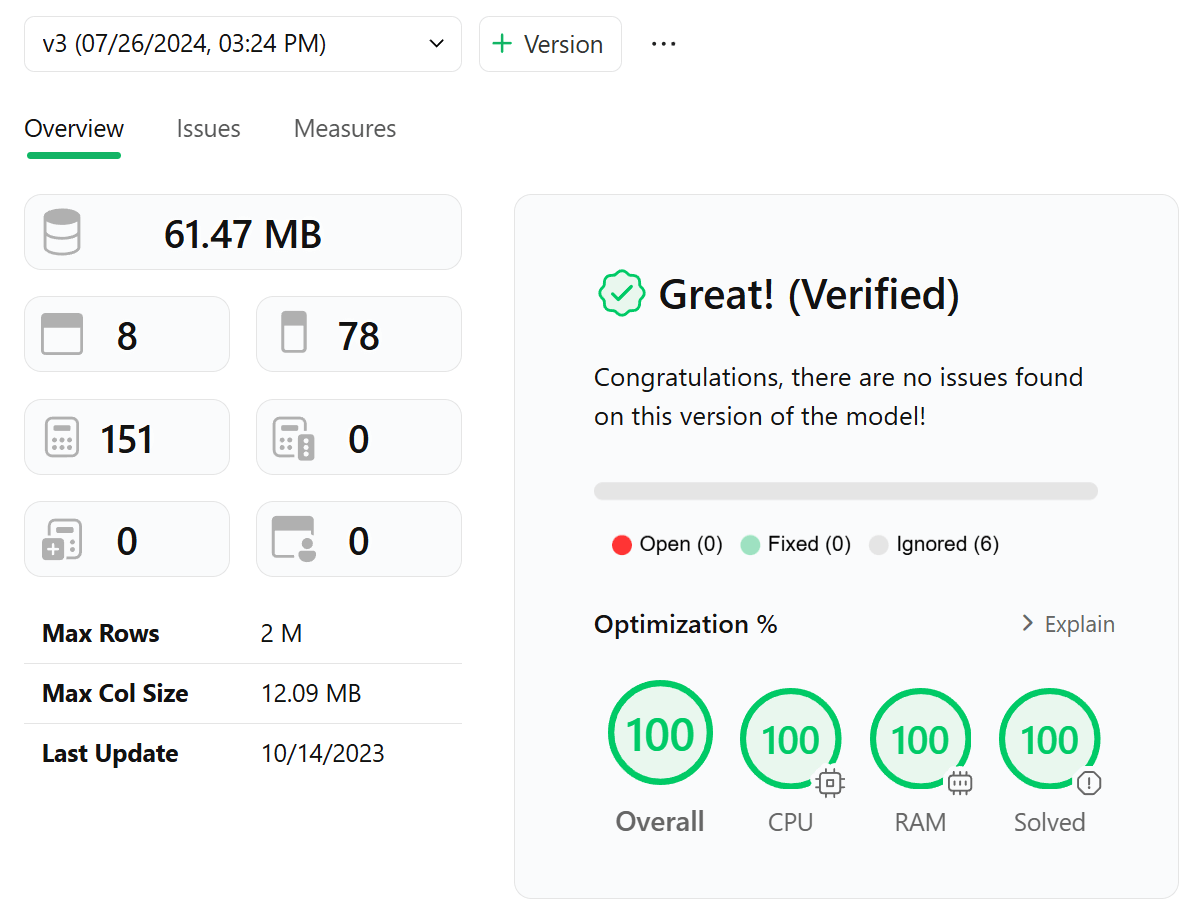
The Issues page shows that the issues ignored in the second version are still ignored in the third version.
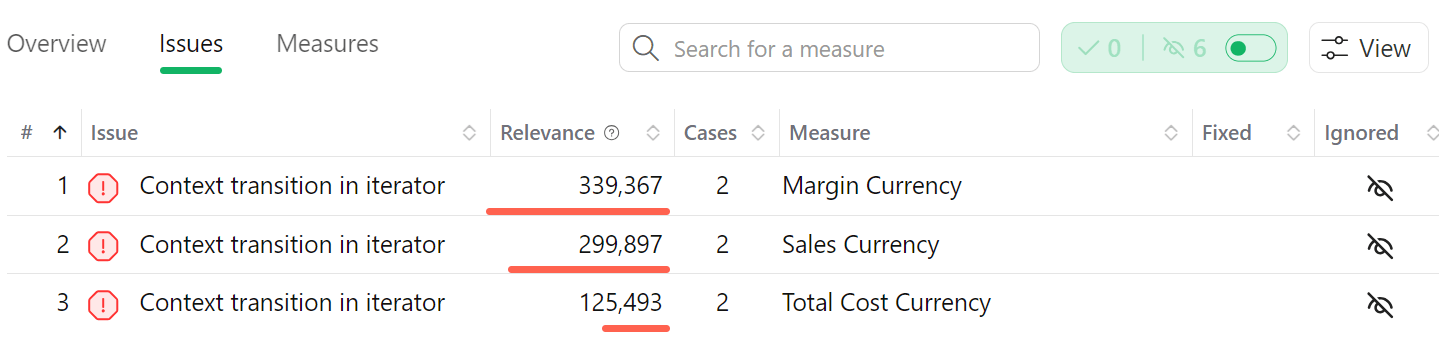
The model can still have expensive measures that do not report open issues. Use the Measures page to see the relevance of the measures.
In case DAX Optimizer finds some, you have to evaluate how to change the algorithm to reduce the complexity of the calculation. DAX Optimizer is still helpful in figuring out how to prioritize the optimization efforts in the measures of the model, even though it cannot provide suggestions about the changes to make.
If you want to use DAX Optimizer to analyze your models, you can buy a license and upload your VPAX file.

